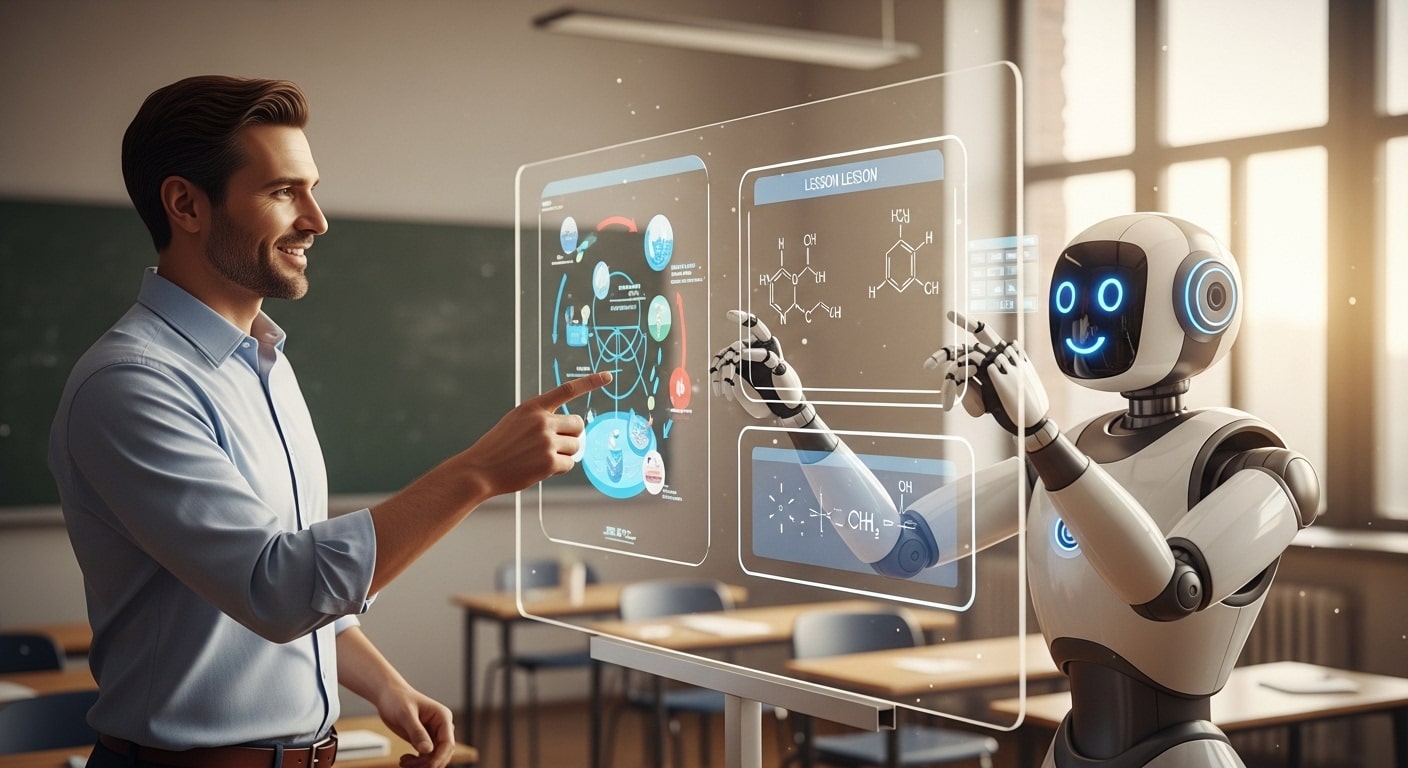When most people think of artificial intelligence in education, ChatGPT often comes to mind first. While OpenAI’s chatbot certainly made headlines and introduced many educators to the possibilities of AI, it represents just one tool in an increasingly rich ecosystem of AI solutions designed specifically for educational contexts.
As we move through 2025, the landscape of AI tools for education has expanded dramatically, with specialized applications addressing various aspects of teaching and learning. From personalized learning platforms to assessment tools, from content creation assistants to accessibility enhancers, today’s educators have access to a diverse array of AI solutions that go far beyond simple chatbots.
This article provides a comprehensive survey of the most impactful AI tools available to educators in 2025, organized by function and with practical guidance on getting started. Whether you’re new to educational AI or looking to expand your toolkit beyond the basics, you’ll discover powerful options that can enhance your teaching practice and support student learning in meaningful ways.
Content Creation and Lesson Planning Tools
NotebookLM by Google
What it does: NotebookLM represents a significant evolution in how educators can interact with and synthesize information. Unlike traditional chatbots, NotebookLM allows you to upload multiple sources—research papers, textbooks, lecture notes, curriculum standards, and more—and then interact with this specific knowledge base.
The system can generate summaries, lesson plans, study guides, discussion questions, and quizzes based on your uploaded materials, all with in-line citations to ensure accuracy and traceability. This means the content it creates is grounded in your specific sources rather than generic internet knowledge.
Standout features:
- Audio Overviews transform documents into engaging audio discussions led by AI hosts
- Citation tracking ensures you can verify information sources
- Custom notebooks can be created for different subjects or units
- Premium version (NotebookLM Plus) offers higher limits and sharing capabilities for entire departments
Getting started: Visit notebooklm.google.com and create a free account. Start with a single source document to understand the workflow before creating more complex notebooks with multiple sources.
MagicSchool.ai
What it does: MagicSchool.ai has emerged as one of the most comprehensive AI platforms for educators, offering over 80 specialized tools designed specifically for teaching and learning contexts. The platform enables teachers to generate standards-aligned lesson plans, academic content, assessments, individualized education plans (IEPs), and professional communications with students and parents.
What sets MagicSchool.ai apart is its education-specific focus—the system understands educational terminology, curriculum standards, and pedagogical approaches, making its outputs more immediately useful for classroom contexts.
Standout features:
- Standards alignment with major educational frameworks
- Subject-specific tools for all K-12 content areas
- Continuously updated tools based on educator feedback
- Enterprise options for school-wide implementation with administrative controls
Getting started: Create a free account at magicschool.ai to access basic features. The platform offers tutorial videos and sample prompts to help new users get comfortable with the system.
Gemini in Google Workspace for Education
What it does: For schools already using Google Workspace for Education, Gemini integration brings AI capabilities directly into familiar tools like Google Docs, Slides, and Classroom. This contextual assistance can help teachers draft materials, summarize content, generate ideas, and create customized resources without switching between multiple platforms.
Standout features:
- Gemini in Classroom allows creation of custom vocabulary lists with definitions and examples
- Gemini in Slides helps create visually engaging presentations
- Gemini in Docs assists with drafting, summarizing, and formatting educational content
- Seamless integration with existing Google Workspace workflows
Getting started: If your school uses Google Workspace for Education, check with your IT administrator about enabling Gemini features. Google provides specific training resources for educators at edu.google.com/gemini.
Personalized Learning and Student Support Tools
Diffit
What it does: Diffit specializes in making text accessible at different reading levels—a crucial capability for differentiated instruction. The tool can translate any text (from articles to textbooks to your own materials) to reading levels from 2nd to 11th grade while maintaining key vocabulary and concepts.
Beyond simple text leveling, Diffit can also generate short informational or narrative texts on any topic for any reading level, supporting background building and comprehension for diverse learners.
Standout features:
- Maintains specified key terms even when simplifying text
- Generates comprehension questions at appropriate levels
- Creates vocabulary lists with grade-appropriate definitions
- Exports to Google Docs and other common formats
Getting started: Visit diffit.com for a free trial that allows processing of shorter texts. The full version requires a subscription but offers significant discounts for educators.
School AI Spaces
What it does: School AI Spaces provides teacher-controlled AI chatbots that offer personalized learning support for students. Unlike general-purpose AI chatbots, these are specifically designed for educational contexts and can be customized by teachers to align with classroom content and appropriate response parameters.
Students can ask questions, receive feedback on assignments, and get tailored support based on their individual learning styles and needs—all within a safe, monitored environment.
Standout features:
- Teacher dashboard for monitoring student interactions
- Customizable knowledge base aligned with curriculum
- Age-appropriate responses with content filtering
- Integration with major learning management systems
Getting started: School AI Spaces offers a free tier for individual teachers at schoolai.com/spaces, with school and district licenses available for broader implementation.
Khanmigo by Khan Academy
What it does: Building on Khan Academy’s established educational content, Khanmigo provides AI-powered tutoring and coaching for students across subjects. The system can guide students through problem-solving processes, provide hints rather than answers, and adapt explanations based on student responses.
For teachers, Khanmigo can assist with lesson planning, generate differentiated practice problems, and provide insights into common student misconceptions.
Standout features:
- Socratic teaching approach that guides rather than tells
- Integration with Khan Academy’s extensive content library
- Role-playing scenarios for language learning and social studies
- Teacher controls for appropriate use in classroom settings
Getting started: Khanmigo is available through Khan Academy’s platform at khanacademy.org/khanmigo with various licensing options for schools and districts.
Assessment and Feedback Tools
Gradescope AI
What it does: Gradescope AI has revolutionized the assessment process by automating the grading of various assignment types, from multiple-choice tests to complex problem sets and even code submissions. The system uses AI to recognize patterns in student responses, group similar answers, and apply consistent grading criteria.
This tool significantly reduces grading time while providing detailed analytics on student performance and common misconceptions.
Standout features:
- Handwriting recognition for paper-based assessments
- Programming assignment evaluation with detailed feedback
- Item analysis to identify challenging questions
- Integration with major learning management systems
Getting started: Create an account at gradescope.com to explore the platform’s capabilities. Many universities and K-12 schools have institutional licenses.
Feedback Studio by Turnitin
What it does: While Turnitin has long been known for plagiarism detection, its Feedback Studio now incorporates AI to help teachers provide more effective feedback on student writing. The system can identify patterns in writing, suggest areas for improvement, and help teachers deliver consistent, constructive feedback more efficiently.
Standout features:
- AI-assisted feedback suggestions based on rubric criteria
- Voice comments for more personal feedback
- Similarity checking with contextual analysis
- Integration with major learning management systems
Getting started: If your institution already uses Turnitin, check if Feedback Studio is included in your license. Otherwise, contact turnitin.com for licensing options.
Formative AI
What it does: Formative AI enhances real-time assessment by analyzing student responses as they work through problems or activities. The system can identify misconceptions, provide immediate feedback, and adjust question difficulty based on student performance.
For teachers, Formative AI provides a dashboard showing class and individual progress, highlighting areas where students may need additional support.
Standout features:
- Real-time monitoring of student understanding
- Adaptive questioning based on student responses
- Automated grouping of students for targeted intervention
- Integration with curriculum standards for progress tracking
Getting started: Visit goformative.com/ai to create an account and explore the platform’s capabilities with a limited free tier.
Accessibility and Inclusion Tools
Immersive Reader with AI Enhancements
What it does: Microsoft’s Immersive Reader has been enhanced with AI capabilities to make text more accessible to all learners. The tool now offers more sophisticated text simplification, advanced picture dictionary features, and improved translation options powered by neural machine translation.
Standout features:
- Context-aware simplification that maintains meaning
- Culturally responsive picture dictionary
- Voice customization for text-to-speech
- Integration across Microsoft education products
Getting started: Immersive Reader is available within Microsoft education products and as a separate tool at education.microsoft.com/immersive-reader.
Speechify for Education
What it does: Speechify has evolved from a simple text-to-speech tool to a comprehensive AI-powered reading assistant. The education version offers natural-sounding voices in multiple languages, adjustable reading speeds, and the ability to convert various document formats to audio.
Standout features:
- High-quality, natural-sounding voices
- OCR technology to convert images of text to speech
- Voice customization for different content types
- Offline capabilities for equitable access
Getting started: Speechify offers special education pricing at speechify.com/education with options for individual teachers or school-wide licenses.
Hunu by Craft Education
What it does: Designed specifically for students with learning challenges such as ADHD or developmental delays, Hunu uses AI to offer personalized content, track developmental progress, and provide contextually relevant interventions.
Standout features:
- Personalized learning paths based on individual needs
- Progress tracking with developmental milestones
- Parent/teacher dashboard for monitoring and support
- Research-based interventions for specific learning challenges
Getting started: Hunu offers a free trial for educators at crafteducation.com/hunu with various licensing options for schools and families.
Language Learning and Global Education Tools
Yeti Confetti
What it does: Yeti Confetti combines human instruction with AI to provide simultaneous translation and culturally contextualized explanations of complex concepts. Originally implemented in schools in Lebanon and now gaining traction in diverse educational environments in the United States, this tool helps bridge language barriers and address cultural nuances in learning.
Standout features:
- Real-time translation in classroom settings
- Cultural context adaptation for concepts and examples
- Support for mathematical notation across languages
- Collaborative features for multilingual classrooms
Getting started: Explore Yeti Confetti’s capabilities at yeticonfetti.edu with free access for teachers in qualifying schools.
Musa’s WhatsApp Microlearning
What it does: Designed to democratize education through accessible technology, Musa delivers AI-powered micro-learning through WhatsApp. This innovative approach makes educational content available to students with limited internet access or devices, using a platform many already have access to.
Standout features:
- Accessible through basic mobile phones with WhatsApp
- Personalized learning sequences delivered in small chunks
- Works with limited or intermittent internet connectivity
- Available in multiple languages with cultural adaptation
Getting started: Teachers can register for the platform at musa.education to create content for their students.
Duolingo Max
What it does: The latest version of Duolingo incorporates advanced AI capabilities to create a more personalized and effective language learning experience. Duolingo Max uses generative AI to provide contextual explanations, simulate realistic conversations, and offer culturally nuanced feedback on language use.
Standout features:
- AI-powered conversation practice with contextual feedback
- Personalized explanations of grammar and usage
- Cultural context for language application
- Adaptive difficulty based on learner progress
Getting started: Duolingo Max is available through the Duolingo app with special pricing for educational institutions at schools.duolingo.com.
Administrative and Professional Development Tools
Gemini for Workspace
What it does: Beyond its classroom applications, Gemini for Workspace helps with administrative tasks like email management, scheduling, document creation, and data analysis. For educators, this means less time spent on paperwork and more time focused on teaching and student support.
Standout features:
- Email drafting and summarization
- Meeting notes generation and action item extraction
- Data analysis and visualization assistance
- Document formatting and organization
Getting started: If your school uses Google Workspace, check with your IT administrator about enabling Gemini features for administrative use.
TeacherMatic
What it does: TeacherMatic focuses specifically on reducing administrative workload for educators through AI automation. The platform can assist with lesson documentation, standards alignment, report writing, and parent communication—tasks that typically consume significant teacher time outside the classroom.
Standout features:
- Automated documentation for lesson plans and activities
- Standards mapping and curriculum alignment tools
- Report comment generation with personalization
- Parent communication templates and translation
Getting started: Create an account at teachermatic.com with a free tier for individual teachers and school-wide options available.
Illuminate by Google Research
What it does: Illuminate transforms academic papers and research into AI-generated audio discussions, making professional development and staying current with educational research more accessible for busy educators.
Standout features:
- Converts complex research into accessible discussions
- Highlights practical applications of research findings
- Available in multiple languages
- Allows custom uploads of relevant papers
Getting started: Access Illuminate through Google’s AI tools at research.google/illuminate with free access for educators.
Getting Started with AI Tools: A Strategic Approach
With so many AI tools available, it can be overwhelming to know where to begin. Here’s a strategic approach to incorporating these tools into your teaching practice:
1. Identify Your Specific Needs
Before exploring specific tools, clarify what aspects of your teaching practice could benefit most from AI support:
- Are you spending too much time on lesson planning or grading?
- Do you struggle to differentiate instruction for diverse learners?
- Are language barriers affecting student participation?
- Do you need help making content more accessible?
Identifying your most pressing challenges will help you prioritize which tools to explore first.
2. Start with One Tool in One Context
Rather than trying to implement multiple AI tools simultaneously, select one tool that addresses your highest-priority need and implement it in a specific context:
- Try NotebookLM for planning a single unit
- Use Diffit for one reading assignment that needs differentiation
- Experiment with MagicSchool.ai for creating assessments in one subject area
This focused approach allows you to learn the tool thoroughly and evaluate its impact before expanding use.
3. Evaluate Impact and Adjust
After implementing an AI tool, systematically evaluate its impact:
- Did it save you time?
- Did it improve student engagement or understanding?
- Were there any unexpected challenges or benefits?
- What adjustments would make it more effective?
Use these insights to refine your approach before expanding to additional tools or contexts.
4. Build Digital Literacy Around AI
As you incorporate AI tools into your teaching, help students develop the digital literacy skills needed to interact with these technologies effectively:
- Discuss how AI tools work and their limitations
- Model critical evaluation of AI-generated content
- Establish clear guidelines for appropriate AI use
- Encourage students to see AI as a tool for enhancing learning, not replacing thinking
5. Stay Informed and Connected
The AI landscape evolves rapidly. To stay current:
- Follow education technology blogs and publications
- Join professional learning communities focused on AI in education
- Participate in webinars and professional development opportunities
- Share experiences and learn from colleagues
Ethical Considerations When Selecting AI Tools
As you explore the AI tools described in this article, consider these ethical dimensions in your selection process:
Privacy and Data Security
- What student data does the tool collect?
- How is this data stored, used, and protected?
- Does the tool comply with relevant privacy regulations (FERPA, COPPA, GDPR)?
- Can data be deleted upon request?
Equity and Accessibility
- Is the tool accessible to students with disabilities?
- Does it work on various devices and with limited internet connectivity?
- Are there costs that might create barriers for some students?
- Does the tool support multiple languages and cultural contexts?
Transparency and Explainability
- Can you understand how the AI makes its recommendations or generates content?
- Does the tool acknowledge its limitations and potential biases?
- Are sources cited when relevant?
- Can you override or adjust AI decisions when necessary?
Human Oversight and Control
- Does the tool position the teacher as the ultimate decision-maker?
- Can you customize the AI’s parameters to align with your educational approach?
- Does the company have educators involved in product development and governance?
- Is there a clear process for reporting and addressing concerns?
Conclusion: The Evolving AI Ecosystem in Education
As we’ve seen throughout this survey, the landscape of AI tools for education extends far beyond general-purpose chatbots like ChatGPT. Today’s educators have access to a rich ecosystem of specialized tools designed to address specific educational challenges and enhance various aspects of teaching and learning.
What makes these tools particularly valuable is their increasing focus on education-specific contexts and needs. Rather than simply applying general AI capabilities to education, these tools are being developed with pedagogical principles in mind, often with educator input and specialized training on educational content.
As you explore these tools, remember that AI is meant to augment your teaching practice, not replace your professional judgment. The most effective approach combines the efficiency and scalability of AI with the wisdom, creativity, and human connection that only teachers can provide.
By thoughtfully selecting and implementing AI tools that align with your educational goals and values, you can harness these powerful technologies to create more engaging, effective, and equitable learning experiences for all students. The future of education isn’t about choosing between human teachers and AI—it’s about discovering how these technologies can help us become even better at the essential human work of teaching and learning.